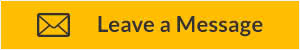Streamlining Collections Communication with Cashbook’s Generate Correspondence Functionality
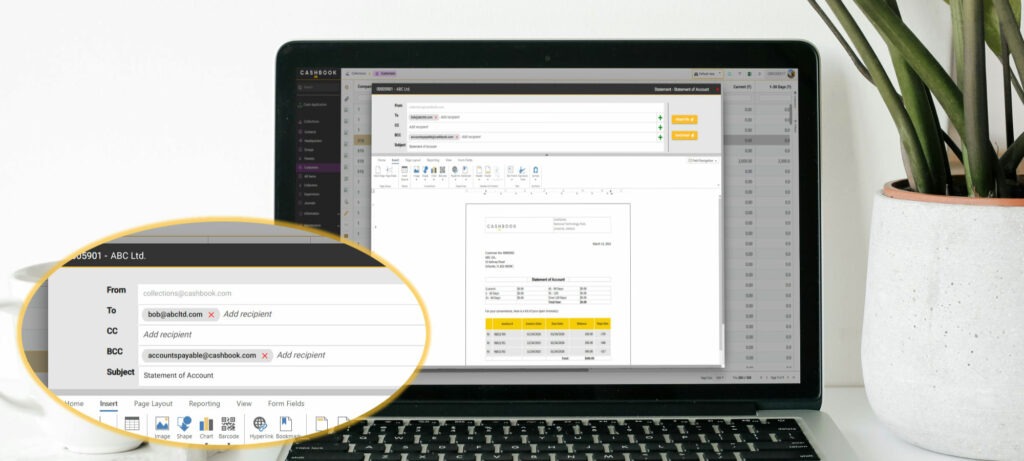
Effective communication is a cornerstone of successful collections. Inconsistent messaging can lead to confusion, inefficiencies, and delayed payments. With Cashbook’s Generate Correspondence functionality, streamlining collections communication can ensure a standardized, professional, and efficient approach to customer messaging.
Standardizing Tone and Language
One of the key advantages of Generate Correspondence is its ability to standardize the tone and language used across all collections communications. By providing a predefined library of letter templates, businesses can ensure that every message aligns with their corporate culture, tone, and aesthetic. This creates a sense of consistency and professionalism, giving both internal teams and customers confidence in the communication process.
The Power of Mail Merge
At the heart of Generate Correspondence is a robust mail-merge system. Users can create customized letter templates that dynamically pull in relevant data fields from:
- Customer Master (customer name, address, account details)
- Invoice Data (due dates, amounts, outstanding balances)
- Contact Information (email addresses, phone numbers, preferred points of contact)
- Collector Details (assigned collector, contact information)
These templates are designed within an intuitive interface that will feel familiar to anyone accustomed to working with Microsoft Word.
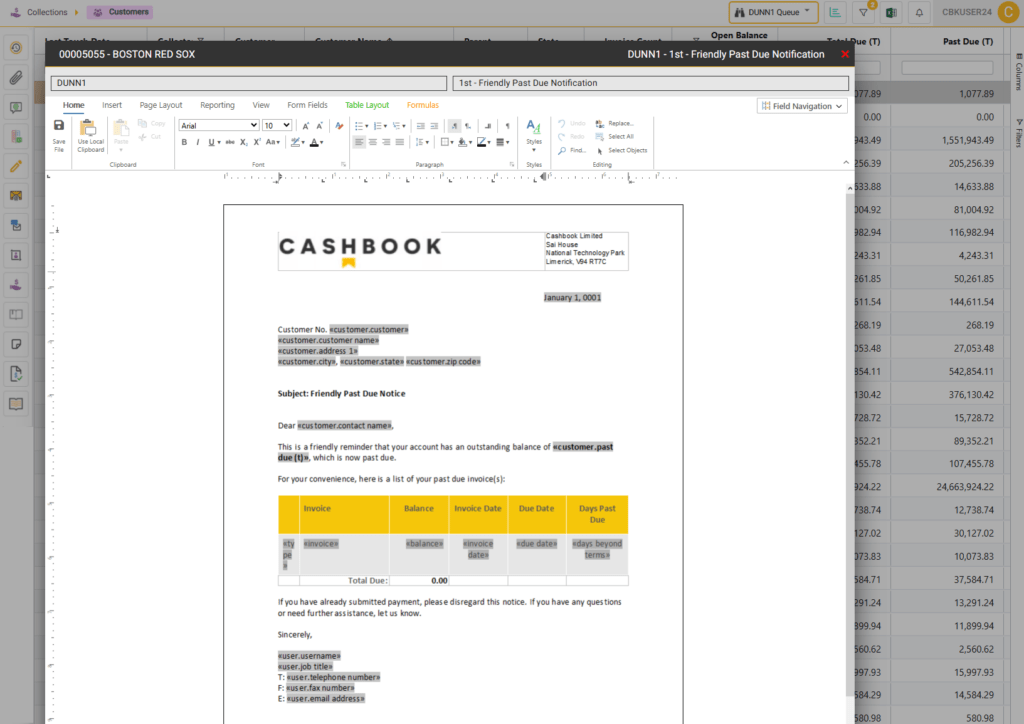
Time Savings and Efficiency
Instead of manually drafting emails or letters for each customer, collectors can simply:
1. Select a customer
2. Choose the action to Generate Correspondence
3. Pick a specific template
4. Click Merge
Cashbook instantly generates a fully populated, branded letter and allows users to email, print, or save it. When emailed, the system includes the letter in the email body and attaches it as a PDF to ensure a professional presentation.
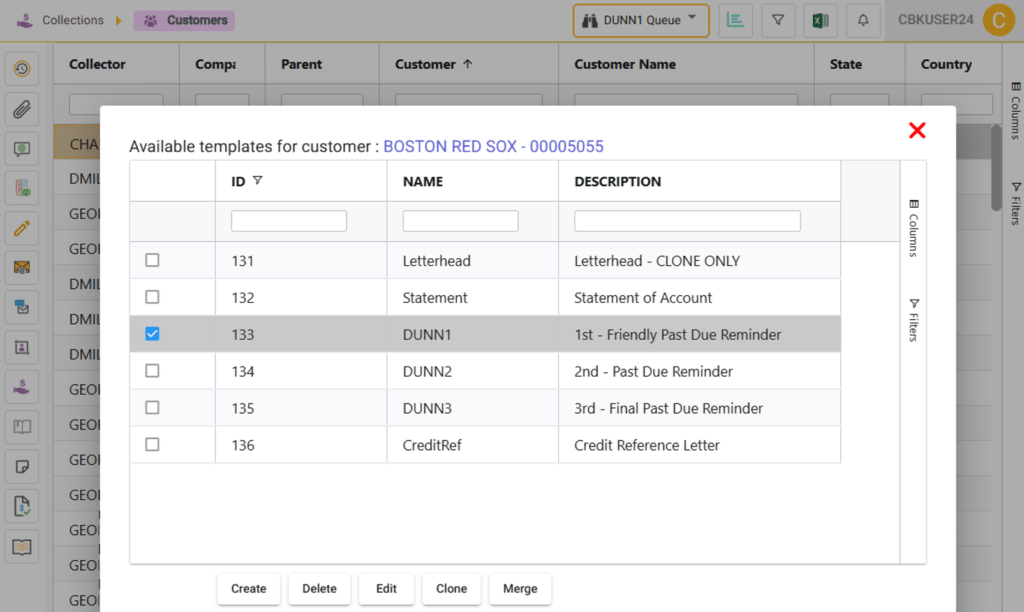
Full Correspondence History & Documentation
Every sent communication is logged, giving users access to a full history of emails and letters by customer. This means collectors can quickly see:
- What correspondence was sent
- When it was sent
- Who received it
- A copy of the exact document sent
This level of organization provides transparency, reduces duplication of effort, and helps maintain accountability.
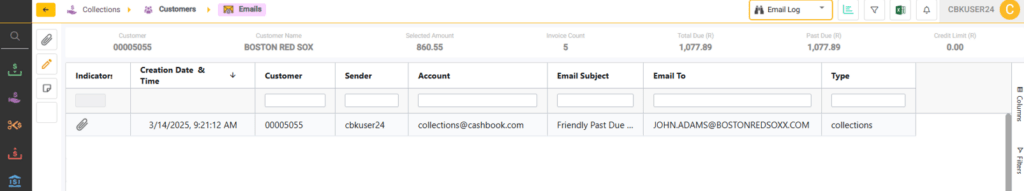
Enhancing Collections Effectiveness
By implementing Generate Correspondence, collections teams can:
- Maintain clear and consistent messaging
- Save time with reusable, pre-approved templates
- Ensure professional branding in all customer interactions
- Keep a complete historical record of communications
Clear, structured communication leads to better customer understanding, faster issue resolution, and on-time payments. Cashbook’s Generate Correspondence functionality is an essential tool for collections teams looking to optimize their workflow and improve results.
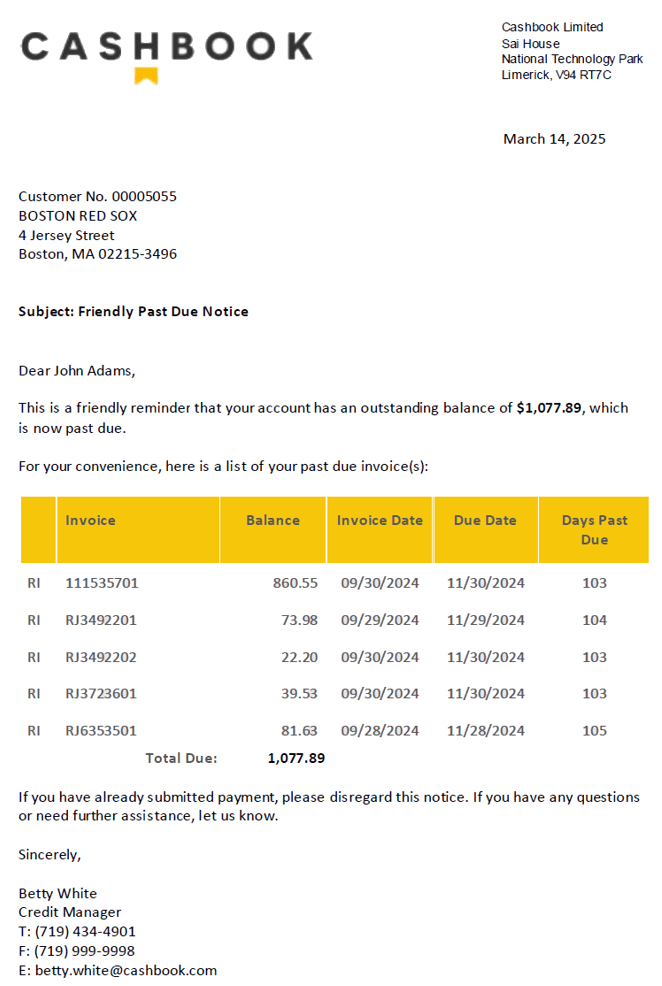
Streamline Customer Outreach with Mass Communication
In addition to Generate Correspondence, Cashbook offers another powerful tool called Mass Communication, which goes hand in hand with Generate Correspondence to provide a more efficient and scalable approach to customer outreach. While Generate Correspondence allows collectors to manually create and merge letter templates for individual accounts, Mass Communication takes this process to the next level by enabling bulk distribution of the same letter templates to a targeted list of accounts. Users can filter and define specific account lists that qualify for a particular letter, ensuring that the right message reaches the right customers at scale.
Where Generate Correspondence excels in one-off communications, Mass Communication allows collectors to quickly scale outreach with personalized messages based on pre-defined criteria. This reduces manual effort, increases consistency, aids in streamlining collections communication, and improves overall collections effectiveness.
Stay tuned for the next article in our series, where we’ll explore another powerful feature that can further optimize your collections process with Cashbook’s Collections module!

It has been a life saver for us, making us more efficient and effective. We as a team can see account detail in one area for our customers. M3 has multiple screens to find OIS300 order number, ARS 200 invoice number, OIS300 PO number etc. and in Cashbook it is all shown in one area. When a customer calls and anyone picks up the line, they can help the customer because they can see the collector’s notes, the accounts details etc.
Cindy Minch, Credit & Collections Manager, Epiroc